How to access your Notion Template
Download Notion and Create Your Account
To get started, download the Notion app or open it in your browser. If you don’t already have an account, sign up for free with your email address or Google account. This will give you access to your own workspace where you can use and customize templates. The link for sign up and download is here.
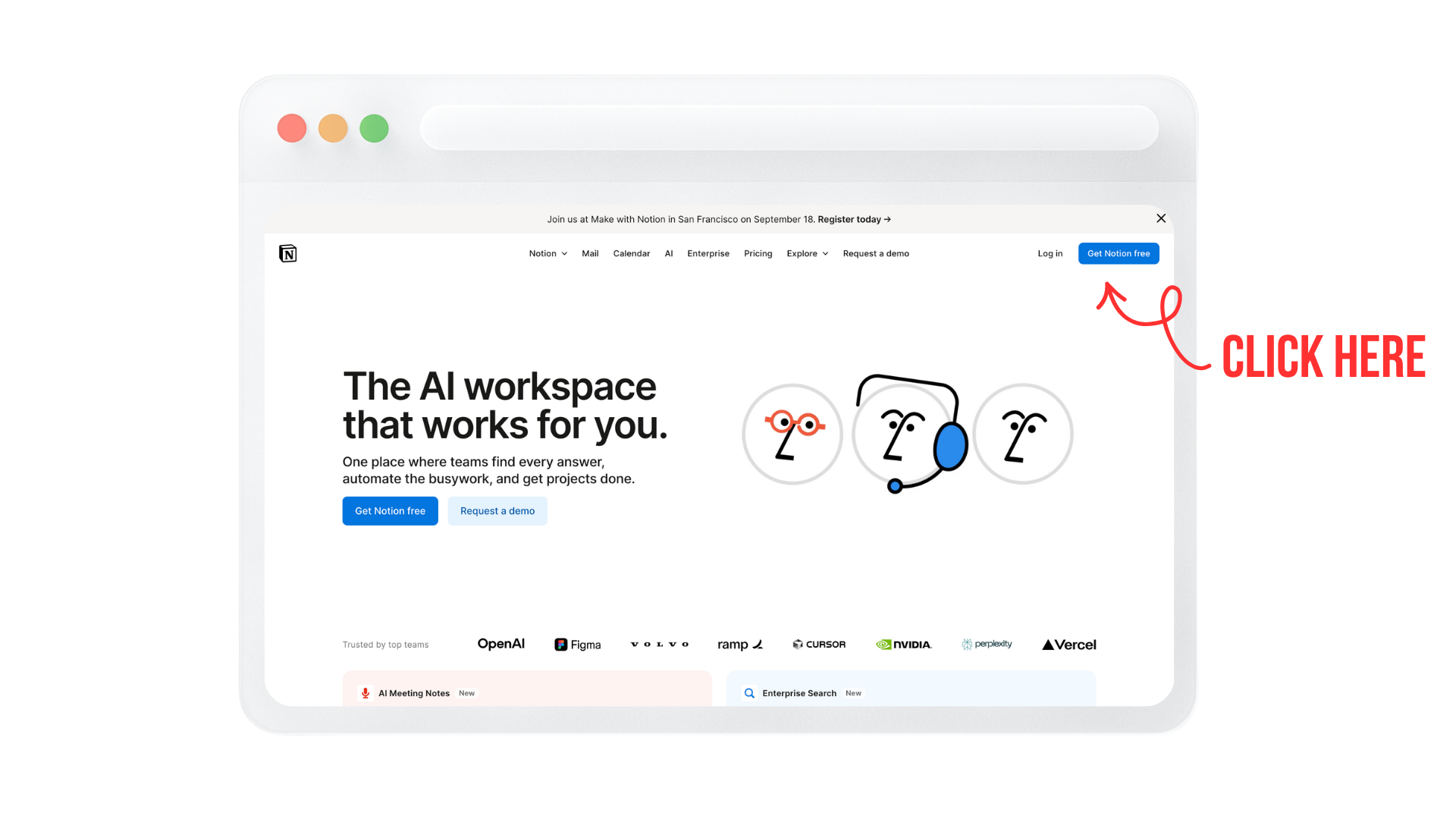
Open the PDF from Your Email
After purchase, check your email for a PDF containing your product. Download and open this file, then click the “HERE” inside the PDF. This link will take you directly to your Notion template.
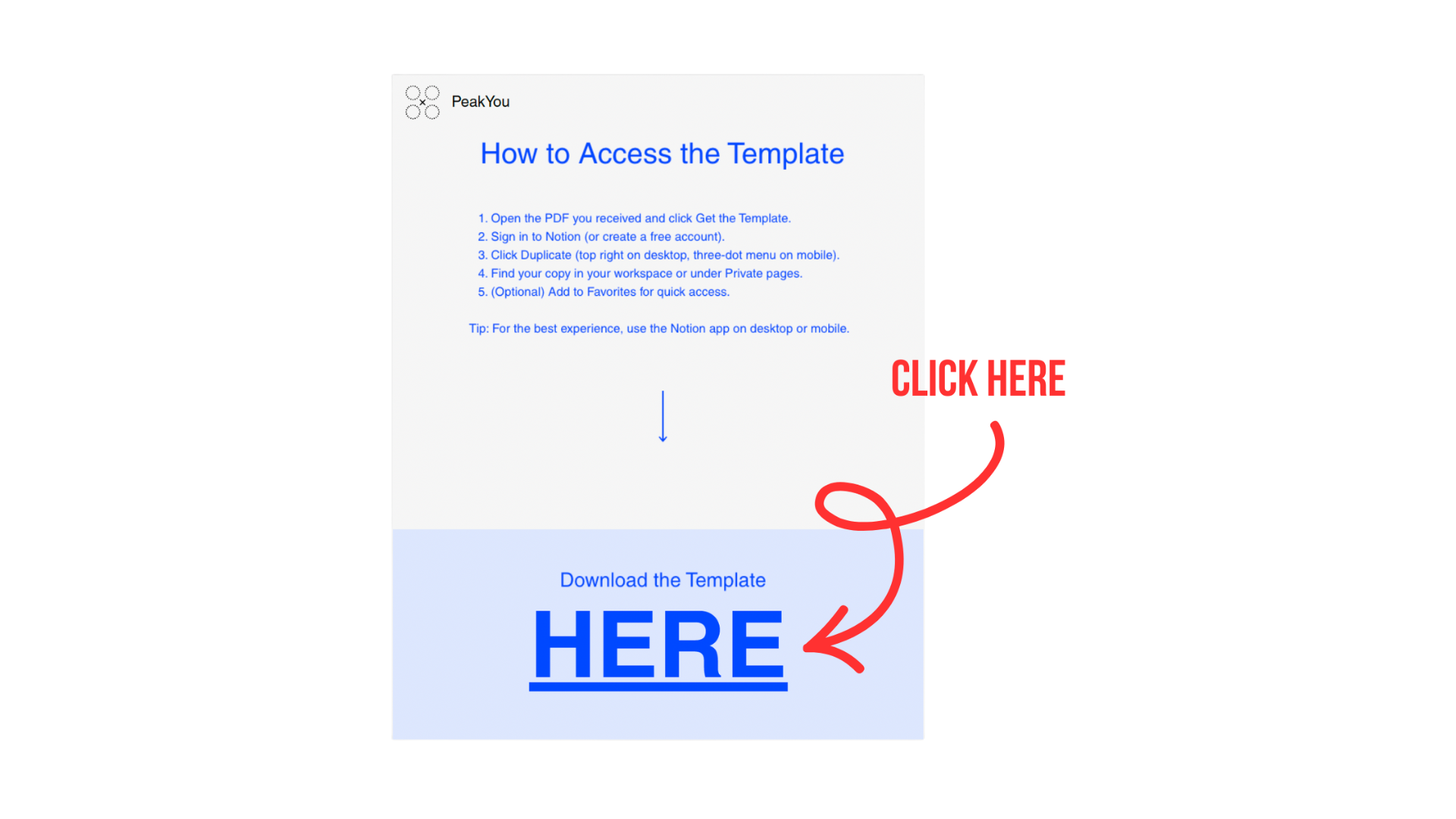
Click on “Duplicate”
In the top-right corner of the template page, click the “Duplicate” button. This will copy the entire template into your own Notion workspace, giving you full access to edit, customize, and make it your own.
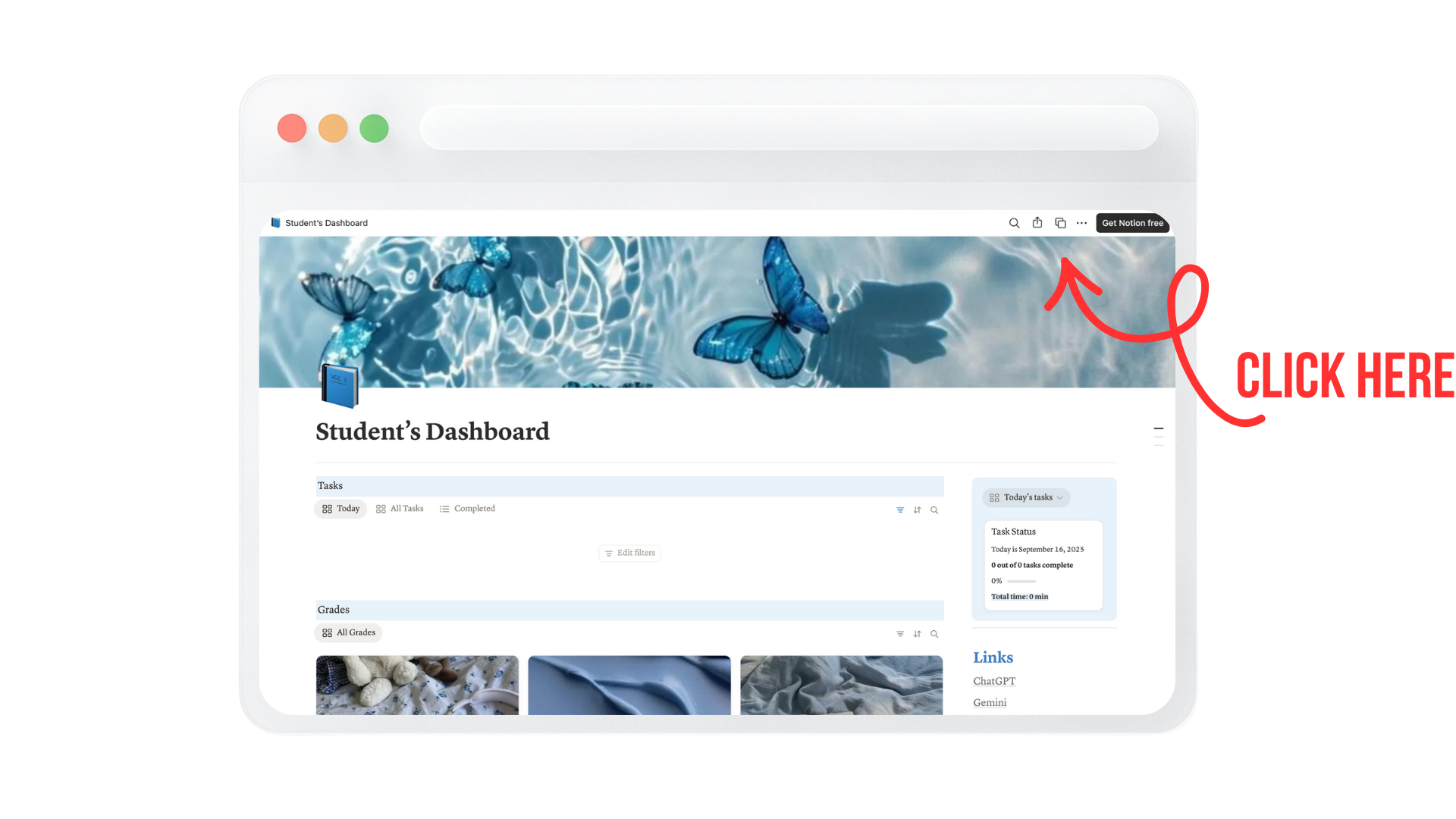
Add to Your Private Workspace
Once the template is duplicated, click “Add to Private” to save it directly into your own Notion workspace. From there, you can start organizing, customizing, and using the template right away.
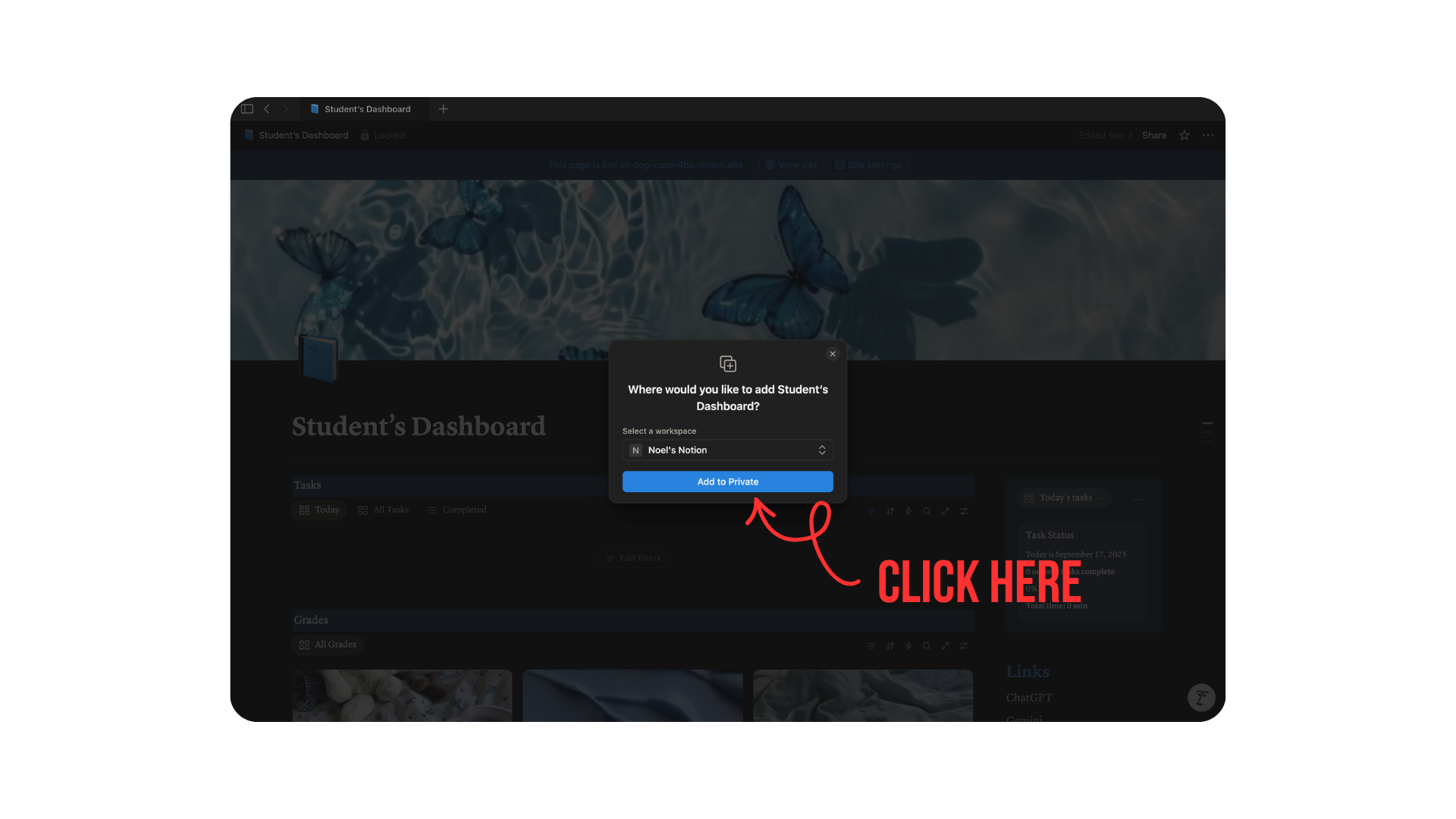
Troubleshooting & Common Issues
If you don't see a "Duplicate" button
- Make sure you are logged into your Notion account, then reload the page
- If the page is private, you will see a Request access button. Click it, then contact me with a screenshot so I can update the share settings
- Try switching between the browser and the app — if one doesn't show Duplicate, open the link in the other
If the page says "Request access"
- Click Request access and then contact me with your order number and the email you used
- I will update the sharing settings so you can duplicate it
If the duplicate went to the wrong workspace
- Open the three-dot menu → Move to and select the correct workspace or parent page
If images, embeds, or integrations don't load
- Some embeds or integrations may require separate accounts or permissions
- These do not affect the structure of the template
- If something is missing, send me a screenshot and I'll help
If you don't receive the PDF after purchase
- Check your spam folder
- If it's still missing, contact me with your order details
If Notion prompts you to upgrade to duplicate
- Most templates work with Notion's free plan
- If a feature requires a paid plan, it will be noted in the product description
Need Help? How to Contact Me
When contacting me, please include:
- Your order number or purchase email
- A short description of the problem
- A screenshot showing the error (for example, the "Request access" screen)
Contact me here.